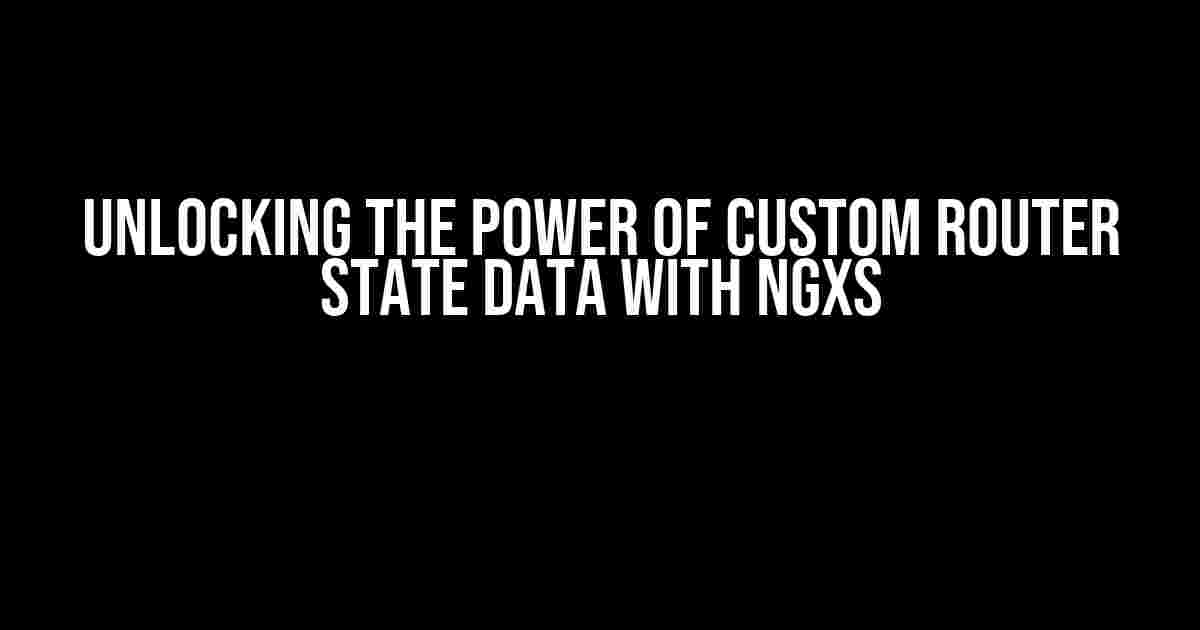If you’re building complex applications with NGXS, you know how crucial it is to have a seamless navigation experience. One way to achieve this is by leveraging custom router state data. In this article, we’ll dive into the world of custom router state data with NGXS, exploring its benefits, and providing a step-by-step guide on how to implement it in your projects.
What is Custom Router State Data?
In NGXS, the router state data refers to the information that’s stored in the router’s state when navigating between routes. By default, the router state data contains essential information like the route URL and parameters. However, sometimes you need more control over this data to tailor it to your application’s specific requirements. That’s where custom router state data comes in.
Custom router state data allows you to attach additional information to the router state, making it possible to store and retrieve custom data between route navigations. This can be particularly useful when you need to preserve complex application states or pass data between routes.
Why Use Custom Router State Data?
There are several compelling reasons to use custom router state data in your NGXS applications:
- Improved Navigation Experience: By storing custom data in the router state, you can create a more seamless navigation experience for your users. This is especially important in complex applications where data needs to be preserved between route changes.
- Enhanced Application State Management: Custom router state data enables you to manage your application’s state more efficiently. You can store and retrieve custom data as needed, making it easier to maintain a consistent application state.
- Better Code Organization: By decoupling your application logic from the router state, you can keep your code more organized and maintainable. This makes it easier to scale your application and reduce technical debt.
Implementing Custom Router State Data with NGXS
Now that we’ve covered the benefits of custom router state data, let’s dive into the implementation details. We’ll create a simple example to demonstrate how to attach custom data to the router state using NGXS.
Step 1: Create a Custom Router State Data Model
The first step is to create a custom model to represent the data you want to store in the router state. In this example, we’ll create a simple `UserData` model:
export interface UserData {
username: string;
preferences: {
theme: 'light' | 'dark';
language: 'en' | 'fr';
};
}Step 2: Create a Custom Router State Adapter
Next, we need to create a custom router state adapter to handle the serialization and deserialization of our custom data. Create a new file called `custom-router-state.adapter.ts`:
import { RouterStateAdapter } from '@ngxs/router-plugin';
import { UserData } from './user-data.model';
export class CustomRouterStateAdapter extends RouterStateAdapter {
serialize(routerState: any): any {
const userData = routerState.extraUserData;
return {
url: routerState.url,
params: routerState.params,
extras: {
userData: userData ? { username: userData.username, preferences: userData.preferences } : null
}
};
}
deserialize(routerState: any): any {
const userData = routerState.extras.userData;
return {
url: routerState.url,
params: routerState.params,
extraUserData: userData ? { username: userData.username, preferences: userData.preferences } : null
};
}
}Step 3: Register the Custom Router State Adapter
In your NGXS module, register the custom router state adapter:
@NgModule({
imports: [
NgxsModule.forRoot([...]),
NgxsRouterPluginModule.forRoot({
adapter: CustomRouterStateAdapter
})
]
})
export class AppModule {}Using Custom Router State Data in Your Application
Now that we’ve implemented the custom router state data, let’s see how to use it in your application.
Storing Custom Data in the Router State
To store custom data in the router state, you can use the `extras` property of the `Router` class:
import { Component } from '@angular/core';
import { Router } from '@angular/router';
import { UserData } from './user-data.model';
@Component({
selector: 'app-example',
template: 'Example Component
'
})
export class ExampleComponent {
constructor(private router: Router) { }
ngOnInit(): void {
const userData: UserData = {
username: 'johnDoe',
preferences: {
theme: 'dark',
language: 'en'
}
};
this.router.navigate(['/example'], {
extras: {
userData
}
});
}
}Retrieving Custom Data from the Router State
To retrieve custom data from the router state, you can inject the `Router` class and access the `extraUserData` property:
import { Component } from '@angular/core';
import { Router } from '@angular/router';
import { UserData } from './user-data.model';
@Component({
selector: 'app-example',
template: 'Example Component
'
})
export class ExampleComponent {
userData: UserData;
constructor(private router: Router) { }
ngOnInit(): void {
this.userData = this.router.routerState.extraUserData;
}
}Best Practices and Considerations
When working with custom router state data, keep the following best practices and considerations in mind:
- Keep it Simple: Avoid storing complex or large data structures in the router state. This can lead to performance issues and make your application harder to maintain.
- Use Serialization and Deserialization: Always use serialization and deserialization to handle custom data in the router state. This ensures that your data is properly converted to and from JSON.
- Handle Null and Undefined Values: Be prepared to handle null and undefined values when retrieving custom data from the router state. This can occur when the data is not present or has been removed.
- Security and Authentication: Be mindful of security and authentication when storing sensitive data in the router state. Use proper encryption and authentication mechanisms to protect your users’ data.
Conclusion
In this article, we’ve explored the world of custom router state data with NGXS. By following the steps and best practices outlined above, you can unlock the full potential of custom router state data in your applications. Remember to keep your data simple, use serialization and deserialization, and handle null and undefined values. With custom router state data, you can create a more seamless navigation experience for your users and take your application to the next level.
| Benefits of Custom Router State Data |
|---|
| Improved Navigation Experience |
| Enhanced Application State Management |
| Better Code Organization |
By leveraging custom router state data, you can:
- Improve the navigation experience for your users
- Enhance application state management
- Keep your code more organized and maintainable
Remember, custom router state data is a powerful tool in your NGXS arsenal. Use it wisely to create a better user experience and take your application to new heights!
Here’s the HTML code for 5 Questions and Answers about “Custom Router State data with NGXS” in a creative voice and tone:
Frequently Asked Question
Get the most out of your NGXS router state by learning how to customize it to your heart’s content!
What is custom router state data in NGXS?
Custom router state data in NGXS refers to the ability to store and manage custom data related to the router state, allowing you to customize the behavior of your application’s routing system. This data can be used to store information such as user preferences, authentication tokens, or any other data that’s relevant to your application’s routing.
How do I set up custom router state data in NGXS?
To set up custom router state data in NGXS, you need to create a custom router state class that extends the `RouterState` class. In this class, you can define your custom properties and methods to manage your custom data. Then, you need to provide this custom router state class to the `NgxsRouterModule` when you import it in your application module.
Can I use custom router state data with NGXS routing guards?
Yes, you can use custom router state data with NGXS routing guards. Routing guards in NGXS provide a way to control access to routes based on certain conditions. By using custom router state data, you can create more complex and dynamic routing guard logic that takes into account your application’s specific requirements.
How do I access custom router state data in my application components?
You can access custom router state data in your application components by injecting the `RouterState` service provided by NGXS. This service provides access to the current router state, including your custom data. You can then use this data to make decisions or perform actions in your component.
Are there any best practices for using custom router state data with NGXS?
Yes, there are several best practices to keep in mind when using custom router state data with NGXS. For example, make sure to keep your custom data serialized and deserialized properly, use immutable data structures to ensure data consistency, and avoid storing sensitive information in the router state. Following these best practices will help you avoid common pitfalls and ensure a smooth and efficient routing experience.