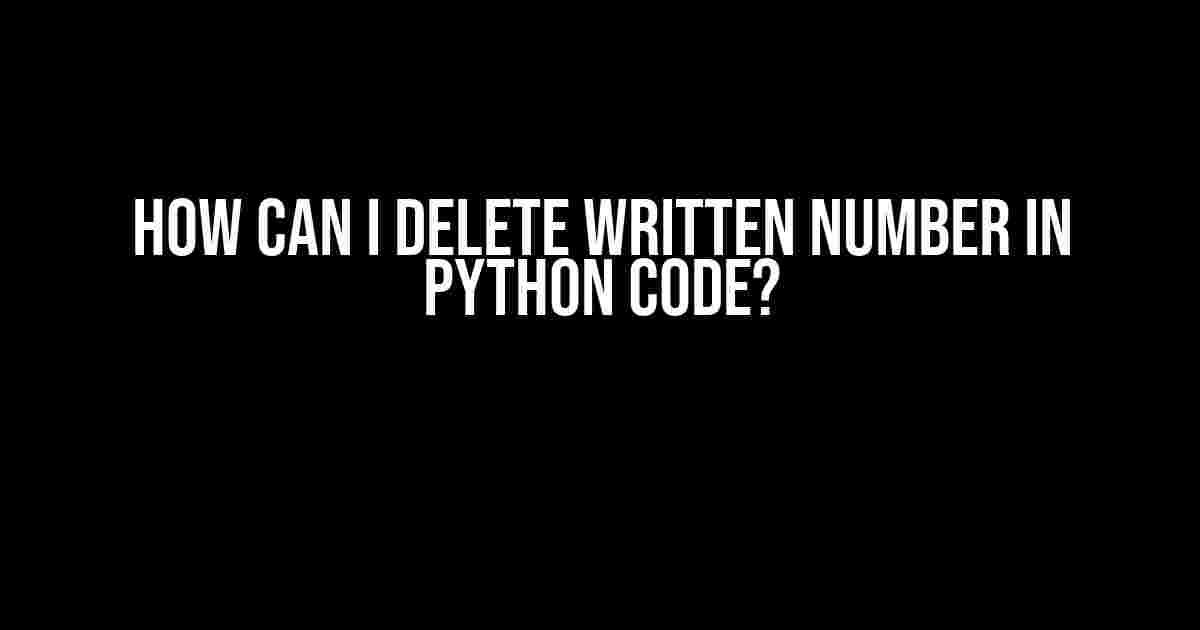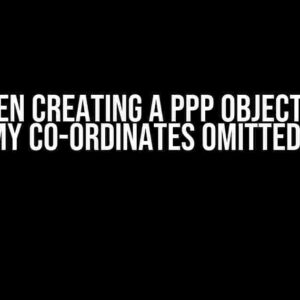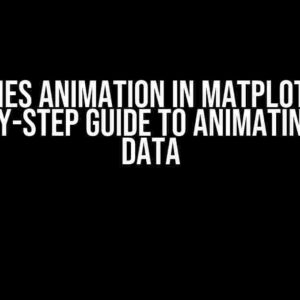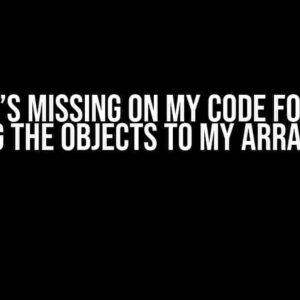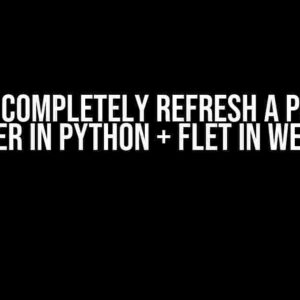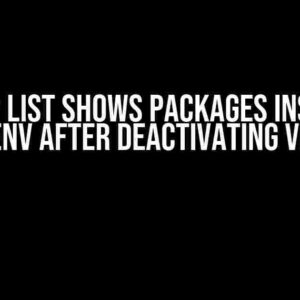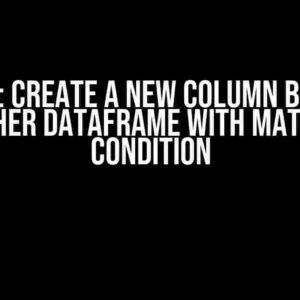If you’re a Python enthusiast, you might have stumbled upon a situation where you need to delete written numbers from a string or a list. Perhaps you’re working on a project that involves text preprocessing or data cleaning, and you need to get rid of those pesky numbers. Fear not, dear reader, for this article is here to guide you through the process of deleting written numbers in Python code.
What are Written Numbers?
Before we dive into the solution, let’s clarify what we mean by “written numbers.” Written numbers, also known as word numbers or numerical words, are numbers expressed in words rather than digits. Examples include “one,” “two,” “three,” and so on. In the context of Python, these written numbers can appear in strings or lists, and we need to remove them using code.
Why Delete Written Numbers?
There are several reasons why you might want to delete written numbers from your data:
- Text preprocessing: When working with text data, it’s essential to clean and preprocess the text to ensure accurate results. Removing written numbers can help reduce noise and improve the quality of your data.
- Data cleaning: Written numbers can be irrelevant or unnecessary in certain datasets, and removing them can help streamline your data and improve its usability.
- String manipulation: You might need to perform operations on strings that don’t involve written numbers, such as extracting information or generating reports.
Methods for Deleting Written Numbers
Now that we’ve established the importance of deleting written numbers, let’s explore the methods for doing so in Python.
Method 1: Using Regular Expressions (regex)
Regular expressions, or regex, are a powerful tool for pattern matching and string manipulation in Python. You can use regex to delete written numbers from a string using the `re` module.
import re
text = "I have one apple and two oranges"
pattern = r'\b(one|two|three|four|five|six|seven|eight|nine|ten)\b'
result = re.sub(pattern, '', text)
print(result) # Output: "I have apple and oranges"
In this example, we define a pattern that matches written numbers from 1 to 10 using word boundaries (`\b`). We then use the `re.sub()` function to replace these matches with an empty string (`”`), effectively deleting them.
Method 2: Using List Comprehension
Another approach is to use list comprehension to filter out written numbers from a list.
numbers = ['one', 'apple', 'two', 'banana', 'three', 'orange']
written_numbers = ['one', 'two', 'three', 'four', 'five', 'six', 'seven', 'eight', 'nine', 'ten']
result = [word for word in numbers if word.lower() not in written_numbers]
print(result) # Output: ['apple', 'banana', 'orange']
In this example, we define a list of written numbers and use list comprehension to create a new list that excludes these numbers.
Method 3: Using a Dictionary-Based Approach
You can also use a dictionary to map written numbers to their numerical equivalents and then use this dictionary to delete the written numbers.
numbers_dict = {'one': 1, 'two': 2, 'three': 3, 'four': 4, 'five': 5, 'six': 6, 'seven': 7, 'eight': 8, 'nine': 9, 'ten': 10}
text = "I have one apple and two oranges"
words = text.split()
result = []
for word in words:
if word.lower() not in numbers_dict:
result.append(word)
print(' '.join(result)) # Output: "I have apple and oranges"
In this example, we define a dictionary that maps written numbers to their numerical equivalents. We then split the input text into words and iterate over these words, appending only those that are not in the dictionary to a new list.
Tips and Variations
When working with written numbers, keep the following tips and variations in mind:
- Case sensitivity: Be mindful of case sensitivity when working with written numbers. You may want to convert your input text to lowercase or uppercase to ensure accurate matches.
- Accents and diacritics: Written numbers can include accents and diacritics, such as “naïve” or “café.” Make sure to account for these variations in your code.
- Language support: Written numbers can vary across languages. Ensure that your code is language-agnostic or adapts to the language of your input data.
- Edge cases: Consider edge cases, such as numbers within words (e.g., “universe”) or written numbers with hyphens (e.g., “twenty-five”).
Conclusion
Deleting written numbers from Python code can be a crucial step in text preprocessing, data cleaning, and string manipulation. By using regex, list comprehension, or a dictionary-based approach, you can effectively remove written numbers from your data. Remember to consider case sensitivity, accents, language support, and edge cases when working with written numbers.
| Method | Description |
|---|---|
| Regular Expressions (regex) | Uses pattern matching to delete written numbers from a string |
| List Comprehension | Filters out written numbers from a list using a conditional statement |
| Dictionary-Based Approach | Maps written numbers to their numerical equivalents and deletes them using a dictionary |
By following these methods and tips, you’ll be well-equipped to handle written numbers in your Python code and take your text processing skills to the next level.
Frequently Asked Question
Got stuck with unwanted written numbers in your Python code? Don’t worry, we’ve got you covered! Here are some frequently asked questions and answers to help you delete written numbers in Python.
How can I delete written numbers from a string in Python?
You can use the `re` module’s `sub()` function to remove written numbers from a string. Here’s an example: `import re; text = “Hello 123 world”; text = re.sub(r’\d+’, ”, text); print(text)` This will output “Hello world”.
What if I want to remove only integers, not float numbers?
You can modify the regular expression to match only integers: `import re; text = “Hello 123 world 4.56″; text = re.sub(r’\b\d+\b’, ”, text); print(text)` This will output “Hello world 4.56”.
How can I delete written numbers from a list in Python?
You can use a list comprehension to filter out the written numbers: `numbers = [1, 2, 3, ‘four’, 5, ‘six’]; numbers = [x for x in numbers if not isinstance(x, str)]; print(numbers)` This will output `[1, 2, 3, 5]`.
Can I use the `str.replace()` method to delete written numbers?
Yes, but it’s not as efficient as using regular expressions. You’d need to replace each written number individually: `text = “Hello 123 world”; text = text.replace(“one”, “”).replace(“two”, “”).replace(“three”, “”); print(text)` This can get cumbersome for larger lists of written numbers.
What about deleting written numbers from a pandas DataFrame?
You can use the `apply()` function and a lambda function to remove written numbers from a pandas DataFrame: `import pandas as pd; df = pd.DataFrame({‘col’: [‘Hello 123’, ‘world 456’]}); df[‘col’] = df[‘col’].apply(lambda x: re.sub(r’\d+’, ”, x)); print(df)` This will output a DataFrame with the written numbers removed.